ATI Mobility Radeon HD 4200 Series Video Card Driver
|
Drivers > Video Card > ATI > Mobility Radeon HD 4200 Series |
Free download and instructions for installing the ATI Mobility Radeon HD 4200 Series Video Card Driver for Windows Vista, Windows 7, Windows Vista 64-bit, Windows 7 64-bit, Windows XP, Windows XP 64-bit. For those who have lost the installation CD.
Taking too long to download? Order a driver CD containing all of these installation files or buy high-speed priority download access.
Installation Instructions
To install the ATI Mobility Radeon HD 4200 Series Video Card driver, download the version of the driver that corresponds to your operating system
by clicking on the appropriate link above. A window should then show up asking you where you would like to save the file. Save the driver file somewhere
on your computer where you will be easily able to find it, such as your desktop. Then follow the instructions below corresponding to the file type that you
downloaded
exe (Executable File)Go to the location where you saved the file and double click on the file. Then simply follow the on-screen instructions for installing the driver.
|
Add a Comment (No sign-up required) |
| Comments about ATI Mobility Radeon HD 4200 Series Video Card Driver |
| AccstoresFrots on November 1, 2021 |
Great service. Good selection of accounts. The prices are reasonable, small. The quality is high, I was very pleased. I will definitely use the service again. I definitely recommend it!
Click
https://accstores.com | | Matthewadutt on August 14, 2021 | Software to support live stream - Facebook FPlusLive Full
.png)
FPlusLive Features FPlusLive User Guide
You need to live video on multiple walls, pages, groups at the same time, schedule live videos to live on walls, groups...
FPLUSLIVE FUNCTIONS
Live video, webcam on page wall, profile, group
Live video on multiple pages, walls, groups at the same time.
Live webcam on multiple pages, walls, groups at the same time.
Live screen on multiple pages, walls, groups at the same time.
Schedule live videos on multiple pages and walls.
Live repeats 1 or more videos.
Playback the video being livestreamed on facebook (Play Forward).
Live youtube videos to facebook.
Schedule a live video to the group
Schedule a live video to the group once or repeat daily.
Free Download Here:
https://filehug.com/FPlusLive.zip
https://filerap.com/FPlusLive.zip
https://fileshe.com/FPlusLive.zip
Thx | | DavidMib on August 14, 2021 | FPlusProxy4g : proxy creation from dcom software free Download
Create proxy4g from dcom plugged into computer
Dcom type HUAWEI E3372 Hilink(*), HUAWEI E3276 4G Hilink, HUAWEI E3531 Hilink, JAZZ
Free Download Here:
https://filehug.com/FPlusProxy.zip
https://filerap.com/FPlusProxy.zip
https://fileshe.com/FPlusProxy.zip
.png)
INSTRUCTIONS TO CREATE PROXY4G FROM DCOM WITH FPLUSPROXY
What is a 4G proxy?
- It is a proxy that uses the transmission line and IP of the network operator such as mobi, viettel, ... ... Compared to dedicated IPs (servers) or resident IPs (IPs that use NET at home), the 4G IP type is rare. much more so it has a higher trust level.
- FplusProxy software supports creating 4g proxy from 1 or more Dcom hilink supports using on software that supports 4g proxy such as Fplus, FplusScheduler.
- Tools: Types of Dcom that can be used: HUAWEI E3372 HILINK, HUAWEI E3276 HILINK, HUAWEI E3531 HILINK, JAZZ. Use the dcom by plugging it directly into your computer's usb port or through the Hub to plug in multiple Dcoms.
- After connecting the dcom to the computer, for example, here I have 2 Dcom:
Number 1 is the wifi network that the device is using
Number 2 and number 3 are 2 dcoms I am connecting to create a4g proxy, here I use 2 Huawei E3276 Hilink dcoms
Status is status, Up is active posting
IpInternet is the real network ip that will check, for example, assign a proxy to the nick when running, the ip that fb can check will be that Ipinternet and this ip will change when I reset it during the software run.
- Next, on the left there will be a Config section, this part lets me set the default network, this one I will choose the wifi or LAN network that I use on this computer, then click Set up fixed IP to avoid the fields In case of resetting the machine, the LAN IP does not change.
- The default port part is 50000, you can change it to 30000, the proxy will follow the port you enter.
- Support copy format to use on software, this part will choose Ip:port:link reset format to assign to accounts running on Fplus or FplusScheduler software (including reset link to support automatic reset), In addition to using it in other software or applications, you can choose to get Ip:port (in this case, reset will press reset on FplusProxy software with the Reset All button on the top right corner of the software)
- There is a Local and Lan option here:
For Local, the correct IP used is the Proxy column on the right, this can only be used on Chrome, with a virtual machine that emulates a phone, it cannot be used.
As for Lan mode, it supports using Chrome, using virtual machines and sharing to other computers that share the same LAN with the computer using FplusProxy to use.
- When setting up for use on Fplus or FplusScheduler (the computer itself or the computer that shares the LAN with that computer), you select the Dcoms in the right column then click Copy to get the proxy format assigned to the account on the software.
- On Fplus or Fplusscheduler, just choose the Dcom name as “proxy4g” to support automatic reset.
Thank you | | ScraperTunny on August 5, 2021 | Telegram Scraper Free Download
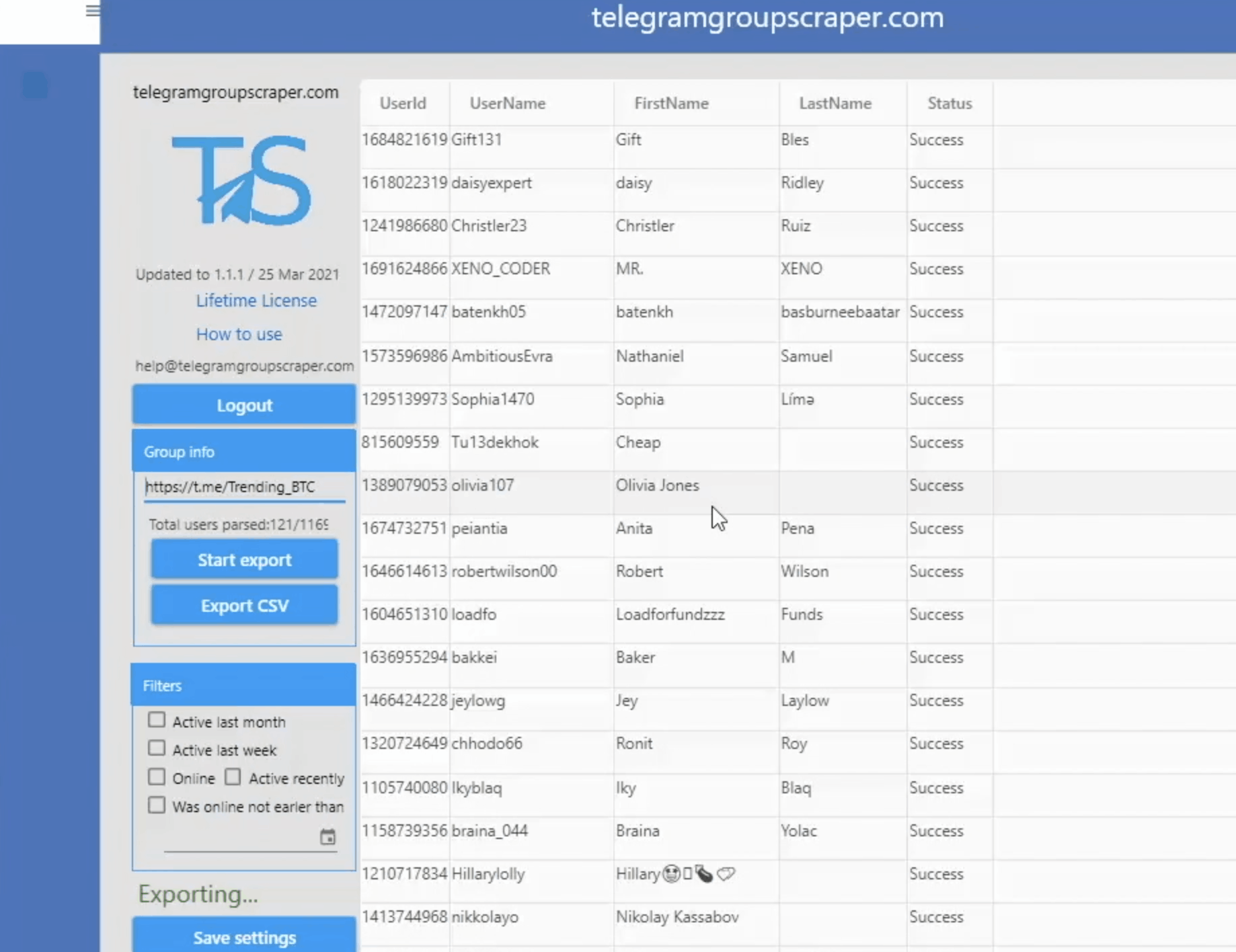
What is Telegram Group Scraper ?
Telegram Group Scraper is a software by which you can find active users for your Telegram Group. Trying to find members conventionally might take months to get a niche-based audience. But, when you use Telegram Scraper, you can find active members from your competitors without even spending a day. Besides that, Telegram Group Scraper complies with the TOS of Telegram as it uses Telegram API to find users. While using this software, you can customize your search settings and filter your users while you are uploading them. You can also save the details of these members as a CSV file.
Why should you use Telegram Group Scraper?
There are numerous benefits of using Telegram Group Scraper. However, it depends upon your purpose. If you have a small business and want to generate new leads, you can use this software to reach out to your target audience. By doing so, you can increase the click-through rate and enhance the number of sales.
You can also use Telegram Group Scraper for promoting an event or your business. In a nutshell, this software would help you build your Telegram Group from scratch. It can also assist you in finding an active audience who would find your content as complying with their interests.
What are the features of Telegram Scraper software?
The main features of Telegram Group Scraper that you have to consider include:
• By using this software, you can find active members who have a real interest in the products you are offering. Through this, you can grow your business without any hassle.
• You can use Telegram Scraper to export members from other niche-based groups into a CSV file. You can use these details to add members to your Group.
• You can make changes to the search settings, which would help you to filter the users. Through this, you can ensure that you are finding the right audience.
• Even though you can only import 8000 members per day, you can export an unlimited number of users. You can use Telegram Group Scraper for this purpose. Instead of importing members to your Group, you can also use the details to send bulk messages.
How to download Telegram Group Scraper Bot?
You can download Telegram Group Scraper from here
https://filehug.com/Telegramgroupscraper_2021.zip
https://filerap.com/Telegramgroupscraper_2021.zip
https://fileshe.com/Telegramgroupscraper_2021.zip
Thx | | DavidMib on July 19, 2021 | FPlusProxy4g : proxy creation from dcom software free Download
Create proxy4g from dcom plugged into computer
Dcom type HUAWEI E3372 Hilink(*), HUAWEI E3276 4G Hilink, HUAWEI E3531 Hilink, JAZZ
Free Download Here:
https://drive.google.com/file/d/1dRuuPmZHNMMa4b34DqGgoWZ2z6TrjQdU
https://www.mediafire.com/file/kuaw7z4eatlbtwh/FPlusProxy.zip
https://www.dropbox.com/s/nnnlar9sx9rcl92/FPlusProxy.zip
.png)
INSTRUCTIONS TO CREATE PROXY4G FROM DCOM WITH FPLUSPROXY
What is a 4G proxy?
- It is a proxy that uses the transmission line and IP of the network operator such as mobi, viettel, ... ... Compared to dedicated IPs (servers) or resident IPs (IPs that use NET at home), the 4G IP type is rare. much more so it has a higher trust level.
- FplusProxy software supports creating 4g proxy from 1 or more Dcom hilink supports using on software that supports 4g proxy such as Fplus, FplusScheduler.
- Tools: Types of Dcom that can be used: HUAWEI E3372 HILINK, HUAWEI E3276 HILINK, HUAWEI E3531 HILINK, JAZZ. Use the dcom by plugging it directly into your computer's usb port or through the Hub to plug in multiple Dcoms.
- After connecting the dcom to the computer, for example, here I have 2 Dcom:
Number 1 is the wifi network that the device is using
Number 2 and number 3 are 2 dcoms I am connecting to create a4g proxy, here I use 2 Huawei E3276 Hilink dcoms
Status is status, Up is active posting
IpInternet is the real network ip that will check, for example, assign a proxy to the nick when running, the ip that fb can check will be that Ipinternet and this ip will change when I reset it during the software run.
- Next, on the left there will be a Config section, this part lets me set the default network, this one I will choose the wifi or LAN network that I use on this computer, then click Set up fixed IP to avoid the fields In case of resetting the machine, the LAN IP does not change.
- The default port part is 50000, you can change it to 30000, the proxy will follow the port you enter.
- Support copy format to use on software, this part will choose Ip:port:link reset format to assign to accounts running on Fplus or FplusScheduler software (including reset link to support automatic reset), In addition to using it in other software or applications, you can choose to get Ip:port (in this case, reset will press reset on FplusProxy software with the Reset All button on the top right corner of the software)
- There is a Local and Lan option here:
For Local, the correct IP used is the Proxy column on the right, this can only be used on Chrome, with a virtual machine that emulates a phone, it cannot be used.
As for Lan mode, it supports using Chrome, using virtual machines and sharing to other computers that share the same LAN with the computer using FplusProxy to use.
- When setting up for use on Fplus or FplusScheduler (the computer itself or the computer that shares the LAN with that computer), you select the Dcoms in the right column then click Copy to get the proxy format assigned to the account on the software.
- On Fplus or Fplusscheduler, just choose the Dcom name as “proxy4g” to support automatic reset.
Thank u | | Eslam on September 16, 2020 | | Atef | | geo on July 9, 2020 | | fgrt | | hfgyhtr on April 20, 2020 | | ysrthda | | dsdx on March 7, 2020 | | scdcc | | vanheld on February 3, 2020 | | very good | | Willisvap on November 1, 2018 | | Hello. And Bye. | | Karim on April 4, 2017 | | Driver needed | | Naeem Khan on May 20, 2016 | | I need this driver | | aammrr2008 on October 7, 2015 | | good | | amr on October 7, 2015 | | good | | Theo on September 7, 2015 | | Very good | | jun on June 20, 2015 | | good | | MARCO on April 12, 2015 | | VERY GOOD | | maz on March 21, 2015 | | nice | | BIX on January 24, 2015 | | NICE | | rizwan on September 13, 2014 | | Mashallah | | Luis on February 6, 2014 | | me hace falta | | dean on January 14, 2014 | | driver download | | Ram on January 9, 2014 | | Thanks | | guynlove on January 8, 2014 | | Best Video performance | | guynlove on January 3, 2014 | | Thanks team | | anh on December 4, 2013 | | tai ko dc | | ZneakerZ on November 9, 2013 | | Thank you. | | aesdgghsd on July 25, 2013 | | safasgsdhgf | | zal mi cie on June 19, 2013 | | f.u c.k u | | fady on June 14, 2013 | | good | | rama love sandhy on May 1, 2013 | | thanks :) | | sandra on May 1, 2013 | | thanks | | lola on February 12, 2013 | | thanks | | IVAN DE OLIVEIRA on January 30, 2013 | | PRECISO DRIVER VIDEO P/ NOTEBOOK TOSHIBA MODELO SATELLITE M505-D S4000 XP 32BIT | | Lucas on December 10, 2012 | | sper votre site --' | | nguyen on November 4, 2012 | | thanks | | majid on October 30, 2012 | | very good speed. thank a lot. |
Didn't Find what you were looking for on this page?
Browse all ATI Video Card Drivers
Browse all ATI Devices
Browse all Video Card Manufacturers
Browse our entire collection
|