#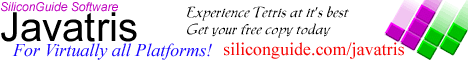 #
#end
#
#end
The best ways to Backup your data
by Eric Georgieff
September 1999
Not so long ago, backing up data was only necessary
once in a while. And even so, all you really had to back up was your documents,
since you had everything else on the original disks that came with your computer, or with
the software you bought. Then came along a little invention know as the Internet,
and at about the same time, programs began to grow larger at an ever increasing speed.
People started downloading many programs, games or utilities from the Internet, and
storing these downloaded files on their hard disks. They now needed a way to back up
all this downloaded data, but to their demise could find none.
That's where this PC TechPaper tutorial comes in.
I will show you what's available out there, as well as what you should choose,
because as we all know, it's just a matter of time before the data on your hard drive gets
wiped out.
The venerable 1.44MB Floppy Disk
You're not going to back up those hundreds of megs
of data on floppy's, are you? Don't let them tell you that the good old floppy drive
that came with your computer is useless. If all you want to back up is word
processing documents, and couldn't care less about the stuff you download from the
internet, diskettes are probably perfectly adequate for you. Remember however, that
if the file you are trying to back up is larger then 1.44 megabytes, you will need to use
a program such as WinZip, to span the file across
multiple diskettes. Even if the files could fit on floppy disks, it is almost always
a good idea to use such software since it also compresses your files, causing them to take
less room. You might also want to consider using a program such as Maxi Disk, from
Herne Data Systems to format you floppy disks in a way that you will be able to fit 1.7 MB
of data on them.
The advantage of the floppy drive is that it comes
with nearly all computers built in the last 15 years, making it almost a universal method
of exchanging data. This also means that you must already have one in your computer,
saving you the cost and time of buying and installing an additional drive.
Furthermore, a floppy disk costs about 25 cents (Canadian), making it cheap to give away
to someone else.
Floppy disks on steroids
Perhaps your data storing needs are too much for
floppy disks, but not enough to justify paying too much for a new drive. In this
case, your best bet would probably be Iomega's Zip drive. Each Zip disk will store
95 megabytes of data, and cost about 15 canadian dollars each. Furthermore, since
the Zip drive is the most popular removable drive out there, the chances of you being able
to exchange data with other Zip users is much higher then if you owned a little known
drive. It is also an attractive alternative to the larger capacity drives, since a
clone Zip drive retails for only about 99 canadian dollars.
There are of course other medium capacity drives out there, similar to the Zip drive,
such as the SyQuest EZ-Flyer, but your best bet for this category of drives would be an
Iomega Zip drive for the reasons stated above.
Large capacity drives
If your storage needs are huge, 100 mb at a time just won't do, or your pockets are
deep, consider getting a large capacity drive. The current choices for this type of
drive are Iomega's 1 gigabyte Jaz drive, the 2 gigabyte Jaz drive or the 2.2 gigabyte
Castlewood ORB drive. Although the Jaz and ORB drives are priced similarily, the
difference is apparent when you compare the cost of their media. A 1 gigabyte Jaz
disk will cost you about 130$ canadian, while a ORB disk, which holds more then twice that
amout of information costs about 45$ canadian. This is why, if you are considering
getting such a drive, I would suggest you opt for the Castlewood ORB drive. If you
want more information about the ORB drive, I would suggest you read our september 1999 review of the product. The only
reason to go with the Jaz drive would be if you know someone who own one, and you would
like to exchange data with them.
CD Writers and Re-writers
Their are many advantages to'burning' your own cd's. First of all, virtually
anyone with a CD rom drive will be able to read the information on the CD's you produce.
Also, for about 1 dollar or so, the price of a CD-R disk, you can have 650
megabytes of storage room, making this the cheapest backup solution. The
disadvantage is that a CD writable drive is significantly more expensive to purchase then
a Zip drive, but is priced similarily to that of the large capacity drives. You also
won't be able to write more then once on each CD, unless you choose to buy a re-writable
CD drive, which costs more then the large capacity drives (such as the ORB or Jaz).
This is however the only way to go if you plan on selling software you made to the
public, or distributing large amounts of information to many computer users.
Online backups
No, I'm not talking about creating hundreds of free acounts at Geocities, and then uploading your data there.
Other then being a pain in the ass to create and manage all those accounts, the
free web space providers are giving you the room to create a web site, not to back up your
data, which means they might delete your accounts if they notice what you are doing.
Furthermore, the entire world will have access to your data, not exactly ideal is
it. What you might want to do however, is use one of the many online backup
services. These company's will give you a certain amount of room on their servers to
upload the data you wish to back up. It will then be available to you from any
computer connected to the internet, as well as encrypted for extra security. Some of
these backup services will even send you a CD with all your data if something should
happen to your computer, and you aren't able to access the internet to retreive your data.
The problem with this type of service however is that if you are using a
traditional modem, getting and sending data will be extremely slow. If you have a
quick connection to the internet though, this may be perfect for you. I would
recommend Atrieva, primarily because it is free.
Getting a secondary hard disk
This is certanly not a backup method I would recommend. If your main hard drive
ends up getting wiped out, chances are that so will your second. A virus will affect
both hard drives, so will a electrical surge, a disaster (such as a flood or fire) or
someone robbing your house. Enjoy the extra space a second hard disk will give you,
but don't imagine that your data is safe if you copy it on both of your hard drives.
Conclusion
As you can see, the method you choose greatly depends on your situation. I can
say that for me, the 100 mb Zip drive would probably be the best bet, but don't let that
influence your decision. Check out every category I have listed above, and see who
that particular method would be for. I have however pointed out which product I
beleive is the best in many of the categories. One thing is sure however, if you
don't back up your data, you will eventually loose it.